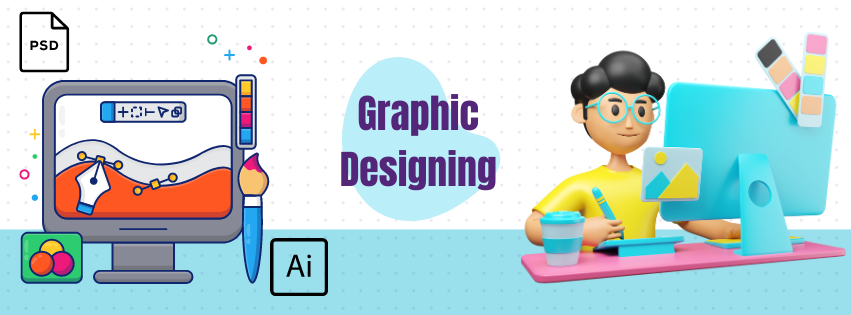
Introduction To Graphic Designing
Graphic design is a creative discipline that combines art and technology to communicate ideas visually through various media, including print, digital platforms, and advertising. Central to this field are powerful software tools like Adobe Photoshop and Adobe Illustrator. Photoshop is primarily used for editing and manipulating raster images, making it essential for tasks like photo retouching, digital painting, and creating graphics for web and print. On the other hand, Illustrator specializes in vector graphics, allowing designers to create scalable artwork such as logos, icons, and illustrations that maintain quality at any size. Together, these tools empower graphic designers to produce visually compelling designs that effectively convey messages and enhance brand identities, making graphic design a crucial skill in today’s visually-driven world.
Adobe Photoshop
Adobe Photoshop is a leading image editing software that allows users to create, manipulate, and enhance digital images with a wide range of tools and features. Renowned for its versatility, Photoshop is widely used in various fields, including photography, graphic design, web development, and digital art. For students, learning Photoshop offers numerous advantages: it nurtures creativity by enabling them to experiment with photo editing and graphic design, enhancing their visual storytelling skills. Mastery of Photoshop also prepares students for future careers in creative industries, where proficiency in digital design is increasingly in demand. Additionally, the ability to create polished and professional-looking projects can significantly enhance their academic presentations and portfolios, giving them a competitive edge in their educational and professional pursuits.
Fundamentals of adobe Photoshop
The fundamentals of Adobe Photoshop encompass a range of features and tools that enable users to edit and manipulate images effectively. Here are some key components:
1. User Interface: Photoshop’s interface includes a toolbar on the left side, a options bar at the top, and panels for layers, adjustments, and properties on the right. This layout allows easy access to various tools and settings.
2. Layers: One of Photoshop’s core features, layers allow users to work on different elements of an image independently. This non-destructive editing technique lets users manipulate images without altering the original.
3. Selection Tools: Photoshop offers a variety of selection tools, such as the Marquee, Lasso, and Magic Wand, enabling users to isolate specific areas of an image for editing or enhancement.
4. Adjustment Layers: These layers allow users to modify image properties like brightness, contrast, hue, and saturation without permanently changing the underlying image, providing flexibility in editing.
5. Filters and Effects: Photoshop includes a wide range of filters and effects that can be applied to images to create unique styles, enhance details, or simulate various artistic techniques.
6. Brush and Painting Tools: The software features a variety of brushes and painting tools for digital drawing and painting, allowing for creative expression in image creation and manipulation.
7. Text and Typography: Users can add and customize text within their images, offering tools for adjusting font, size, color, and alignment to enhance graphic design projects.
8. Masking: Layer masks allow users to hide or reveal parts of a layer non-destructively, enabling precise editing and blending of images.
9. Color Correction: Photoshop provides tools for adjusting colors and tones in images, including curves, levels, and color balance, helping to enhance the overall look of photos.
10. Export Options: Once editing is complete, users can save their work in various formats, such as JPEG, PNG, or PSD (Photoshop’s native format), depending on the intended use, whether for web, print, or further editing.
Mastering these fundamentals equips users with the skills to create and enhance images, making Photoshop an essential tool for photographers, graphic designers, and artists alike.
Learning Adobe Photoshop at an institute like Genext Juniors offers kids invaluable skills that can significantly enhance their creativity and technical abilities. By mastering this powerful image editing software, students develop a strong foundation in visual arts, enabling them to express their ideas through digital design and photography. The hands-on experience fosters critical thinking and problem-solving skills as they navigate various tools and techniques. Moreover, proficiency in Photoshop prepares students for future academic and career opportunities in creative fields, where digital design is increasingly important.
Overall, Genext Juniors provides an engaging environment for kids to explore their artistic potential and gain essential skills for success in a visually-driven world.
Adobe Illusrator
Adobe Illustrator is a leading vector graphics software that allows users to create scalable illustrations, logos, and designs with precision and flexibility. Unlike raster-based programs, Illustrator uses paths and points to form graphics, enabling artwork to be resized without loss of quality, making it ideal for everything from digital graphics to print materials. For students, learning Illustrator offers numerous advantages: it fosters creativity by providing tools for drawing, typography, and design, empowering them to bring their unique ideas to life. Additionally, mastering Illustrator equips students with essential skills for various career paths in graphic design, advertising, and digital media, enhancing their portfolios and academic projects. Overall, proficiency in Illustrator not only boosts students’ artistic abilities but also prepares them for the demands of a visually-oriented job market.
Fundamentals of Adobe Illustrator
The fundamentals of Adobe Illustrator revolve around its powerful vector graphics capabilities, allowing users to create precise and scalable artwork. Here are some key components:
1. User Interface: Illustrator features a customizable workspace with a toolbar on the left, a control panel at the top, and various panels (like Layers, Color, and Properties) on the right, providing easy access to essential tools and functions.
2. Artboards: Users can create multiple artboards within a single document, making it easy to work on various designs or pages simultaneously, which is particularly useful for projects like branding or multi-page documents.
3. Vector Graphics: Unlike raster images, vector graphics are made up of paths defined by mathematical equations, allowing for smooth scaling and editing without loss of quality, making them ideal for logos, illustrations, and print designs.
4. Drawing Tools: Illustrator offers various drawing tools, including the Pen tool for creating custom paths, the Pencil tool for freehand drawing, and the Shape tools for creating basic geometric forms like rectangles, circles, and polygons.
5. Layers: Layers in Illustrator help organize artwork by allowing users to separate different elements, making it easier to edit and manage complex designs.
6. Color and Swatches: Users can apply colors using the Color Picker, Swatches, and Gradient tools, allowing for precise color control and the ability to create custom color schemes for their designs.
7. Text Tools: Illustrator provides robust typography features, enabling users to add and manipulate text with various font styles, sizes, and effects, making it easy to create visually appealing text-based designs.
8. Pathfinder and Shape Builder: These tools allow users to combine, intersect, and modify shapes in creative ways, providing versatility in design and helping to streamline complex artwork creation.
9. Effects and Styles: Illustrator includes a range of effects, such as drop shadows, glows, and 3D effects, which can be applied to enhance artwork and add depth to designs.
10. Export Options: Once a project is complete, Illustrator allows users to export their artwork in various formats, including SVG, PDF, and PNG, suitable for web, print, or further editing.
Mastering these fundamentals equips users with the skills to create professional-quality designs, making Adobe Illustrator an essential tool for graphic designers, artists, and creative professionals.
Learning Adobe Illustrator at an institute like Genext Juniors provides kids with essential skills that enhance their creativity and artistic expression. By mastering this powerful vector graphics software, students gain the ability to create stunning designs, illustrations, and logos, fostering their imagination and confidence in visual communication. The structured learning environment at Genext Juniors encourages experimentation and problem-solving, helping students develop a strong foundation in graphic design principles. Furthermore, proficiency in Illustrator prepares them for future academic and career opportunities in creative fields, making their portfolios stand out.
Overall, Genext Juniors equips kids with the tools and skills necessary to thrive in a visually-driven world, empowering them to turn their ideas into reality.
Head Office
Contact Us:-
(H.O) : Kandhari Plaza, Opp. Annapurna Temple, Indore Madhya Pradesh 452009
Ph: 0731-4078854, Mob: +91 – 9893078853
(B.O) : 7 Ahinsa Tower, 2nd Floor, Near Indraprasth Tower, M G road, Indore, Madhya Pradesh 452001
Ph: 98273-03634, 989-3435-788
Branch Office
Contact Us:-
(B.O) : B-24 ,Scheme no.71 Behind Ranjeet Hanuman Temple , opp. somani jewelles, Near Rahul kirana stores, Indore, Madhya Pradesh 452009
Mob: +91 – 9893078853, 8871856277
(B.O) :117 Pragati Nagar, rajendra nagar, Opp Bhagat Singh Garden 452001
Ph: 920-2220-930, 989-3435-788